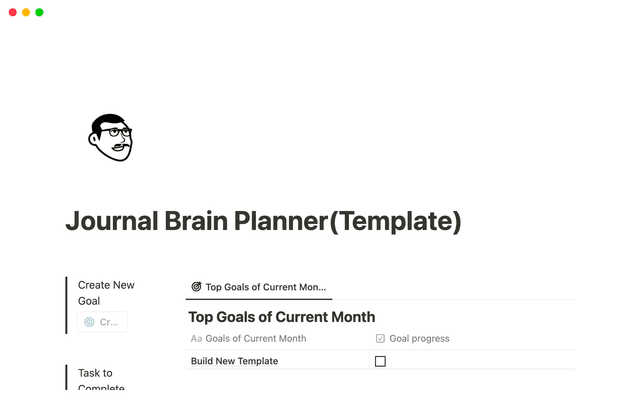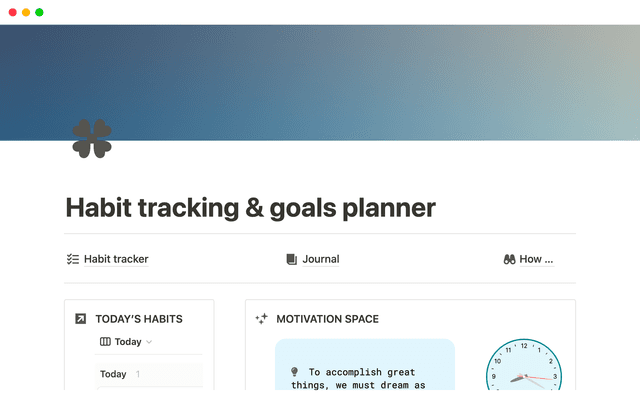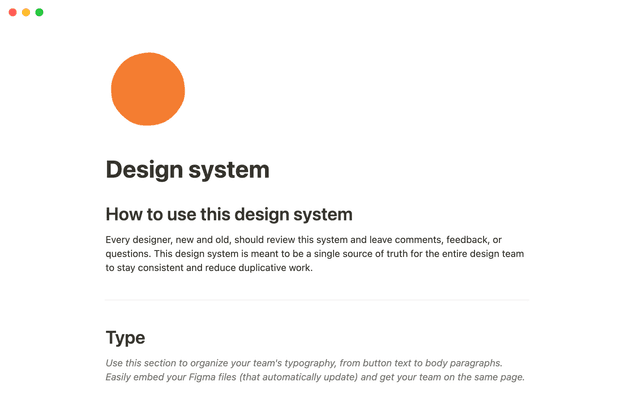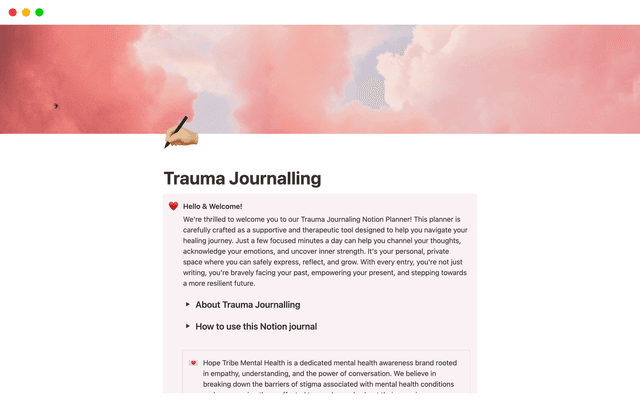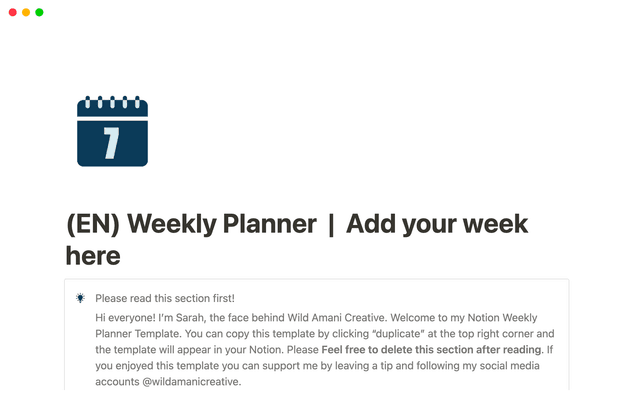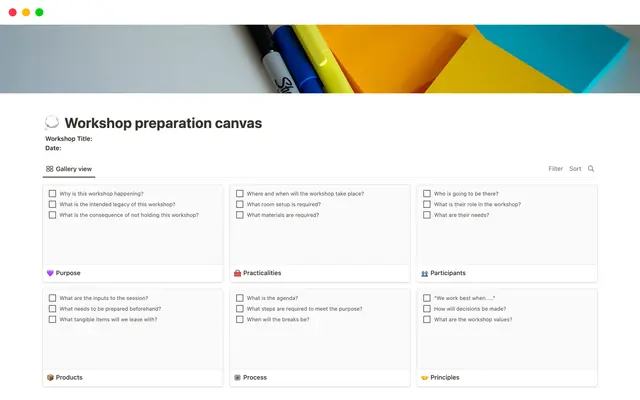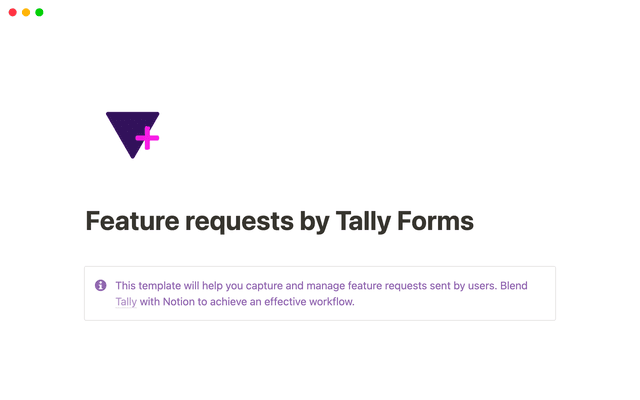Calendar view databases
Calendars are a great way to visualize dates from any database in Notion. Use them for your company's social media planning, or add a calendar view to your product management databases.
In Notion, calendars are databases that allow you to organize information by date.
Add an item to a calendar by clicking on the + sign next to date. This will create a new database page where you can collect all your research, interview recordings, or even full drafts of what you want to write.
Calendar databases must have at least one date property, but can have more. These can be used to organize entries by different dates. You can also add other properties such as text, numbers, single-select menus, multi-select menus, dates, people and more.
Notion allows you to choose a monthly or weekly calendar view for your database, and you can decide how your database pages open up when you click on them.
Remember that calendars are just one of multiple kinds of database views you can create with Notion. You can also view this same data in custom-built table views, lists, boards, and switch seamlessly between them by clicking on their tabs.
有什么是我们没有涉及的?